PNY GeForce RTX 4060 8GB GPU review
The biggest compliment I can give to the PNY GeForce RTX 4060 is that after around a month if it being installed, I forgot it was there. That’s not to say it isn’t noticeable; far from it, but it felt so much a part of my system so quickly, that it felt like the smartest upgrade I had made to my PC in a long, long time. From the amount it quietened my PC to the power it added to everything I do on it, this thing really is the business.
Being clear about things, I went from a 2060 GPU to the PNY GeForce RTX 4060, and it’s a night and day change. Aside the age of the previous card (which did serve me well), I hadn’t even noticed that it was kicking up more fan noise until I booted my PC with PNY GeForce RTX 4060 in for the first time, and was worried it hadn’t turned on. I’m sure purists will say it’s not silent running, and that’s fair, but without getting a decibel meter out, I can say I was pretty surprised at the difference. It’s rare a piece of tech in any form makes you realise how lacking its forebear was, but the 4060 has done that is so many ways.

The improvement the 4060 makes to PC gaming, even from a 2060 is remarkable. I have a setup that allows me to test standard monitors like a 1080p with high refresh rate, but also 4K, and even a Samsung Ultra Wide, offering 32:9 aspect ratio. Having added the Ultra Wide monitor to the setup recently had been one of the key factors in showing the 2060’s age, as it was struggling to render at that 32:9 aspect ratio and maintain a high frame rate for games like Remnant 2. The PNY GeForce RTX 4060 makes a mockery of it, keeping things silky smooth even with such a mad wrap-style monitor like that.
Frankly, that’s the tip of the iceberg, too. You name it, and the 4060 eats it for breakfast. Street Fighter 6, Baldur’s Gate 3, The Texas Chain Saw Massacre, and of course, indies like Vampire Survivors, or Dave the Diver. The PNY 4060 doesn’t mind what you throw at it even on a ridiculous 32:9 monitor, it’ll sing frame-rate wise, and I can’t remember a single second I was disappointed by performance. By my early calculations, it seems as though the 4060 is overall almost a 50% improvement over my 2060, and those aren’t numbers to be sniffed at.
But let’s face it, most people aren’t using a 32:9 monitor, and are using a standard 16:9 at 1080p. Settling down to try some Cyberpunk 2077 on the latest 2.0 update was another standout moment for the 4060 card. I would expect a modern GeForce card to put out impressive visuals with a good performance, but I wasn’t expecting Cyberpunk 2077 to hit the FPS it did, even at 1080p. Making use of the DLSS 3 options, you can enhance performance even further while keeping the visuals looking good. Nobody is going to claim that a 4060 card can push 4K gaming with Ray Tracing to its limits while also hitting high frame rates, but DLSS 3 means you can get better visuals while keeping other bells and whistles on, and Cyberpunk 2077 is a great example of this in action.

That said, sticking with CD Projekt RED’s game, if you do push the Ray Tracing and set the game to Ultra without DLSS 3 quality setting, you will end up getting closer to 30-40 fps, whereas it’ll get to up to 60 with it on. However, the new 40 series of cards includes frame generation (FG) technology, and with that switched on you’ll get a 1080p Ray Tracing Ultra setting on DLSS 3 quality mode of around 90fps, which is very impressive. This sort of experiment bares fruit across most games, but of course Cyberpunk 2077 is a modern title and an example of a very, very pretty game, visually.
What is interesting is that using DLSS 3 and FG on the 4060 means you can get a higher frame rate than you’d expect at 1440p. The sweet spot will vary game to game of course, but with 1440p resolution I found that DLSS quality or performance settings combined with “ultra” (or whatever each game calls that setting) would get near-enough, if not quote 60fps. It’s a trade-off, I guess, but if you want Ray Tracing on you’re going to need to play with settings a fair bit, or stick to a 1080p resolution. It’s not news to anyone, I’m sure, that RT-on is a major hog to any PC and its components, but even top tier titles (when it comes to visuals) are going to sing on the 4060 on very high/ultra settings at 1080p.
When it comes to 4K gaming, the PNY GeForce RTX 4060 GPU isn’t the card you’re looking for. But I don’t think it’s trying to be. Available at the time of writing for £309, you just aren’t getting 4K gaming at that price on a PC. That said, using DLSS 3 and FG you might be able to get acceptable performance on medium to high settings for games at 4K resolution, but I also feel that’s kind of missing the point. Frankly, it’s a bit of a miracle it’s doable for that price at all, and it isn’t trying to be a 4K card, so I can’t come down on it for that.
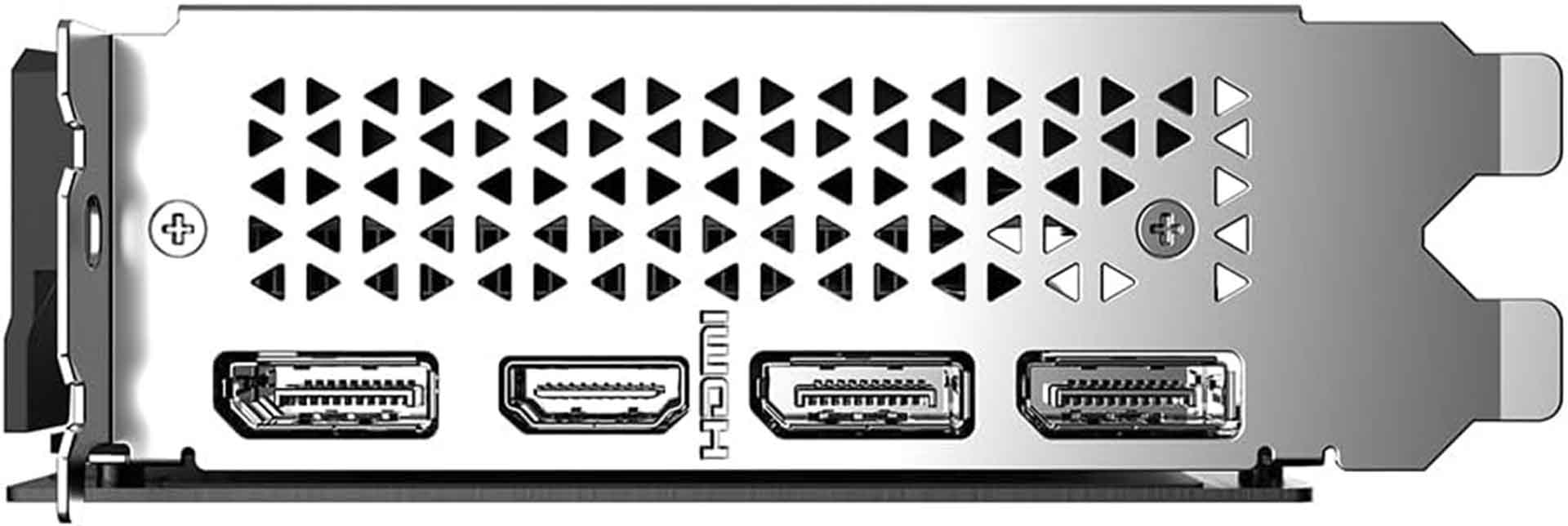
Something I’ve barely touched on is how small the card is, as well. Perhaps it’s not important since it sits inside your PC, but it was a shockingly small unit compared to previous cards I’ve used. It might look a little generic to some, but it’s small and inoffensive, and packs a punch for the price. With three DisplayPort and one HDMI 2.1 output, it is pretty future proof if you’re planning on adding monitors to your setup, or even running a cable to a TV somewhere. The 8-pin power connecter means it’s easy to swap in or out for your previous card, as well, and form factor means you could duel-wield two of these, should you be into that.
The PNY GeForce RTX 4060 is pretty much the perfect 1080p graphics card that will allow you to turn on every bell and whistle you can imagine, while maintaining at least 60fps for any game, if not actually quite a bit higher. Without needing to revert to any kind of DLSS or FG, you will get massive frame rates for beautiful looking games like Forza Horizon 5, while also pushing any monitor you’ve got to high frames rates for the likes of Overwatch 2 (200fps+), and with it enabled, you can even squeeze some titles to 1440p.
If you want to push into the high ends of 1440p and 4K, you’re going to need to look for a more expensive card. That said, with tweaks to settings, use of DLSS and other RTX options, you can get 1440p looking and running acceptably, and for the most part, 60fps or near that is achievable. In that way, perhaps some might consider the 4060 a workhorse GPU, but for the price, that almost feels unfair to say. The PNY GeForce RTX 4060 delivers the ultimate 1080p gaming performance, and that’s what it feels intended for. It’s a GPU that doesn’t want to be the star of the show with thousands of glowing RGB lights, and quietly goes about its business delivering a great experience. And for the price, it’s hard to look past it, value wise. Highly recommended, then, as long as you’re not expecting 4K performance, and if you’re upgrading for an older card it’s a no brainer.





