Majority Fitzwilliam 3 internet radio review
These days having an all-inclusive internet radio and DAB unit comes down to preference and lifestyle more than anything. Everyone’s phone can get Spotify and the majority of internet radio stations, after all. But there’s still something about having a unit as good-looking as the Majority Fitwilliam 3 on the shelf that speaks to a lot of people.
Of course, this is about more than just looks, but the Fitzwilliam 3 sure is pretty nonetheless. From the clean design, understated switches, chunky dials, and the little readout screen that renders everything from station information to album art at a sharp resolution, it’s a gorgeous piece of kit and won’t look out of place in any lounge or office.
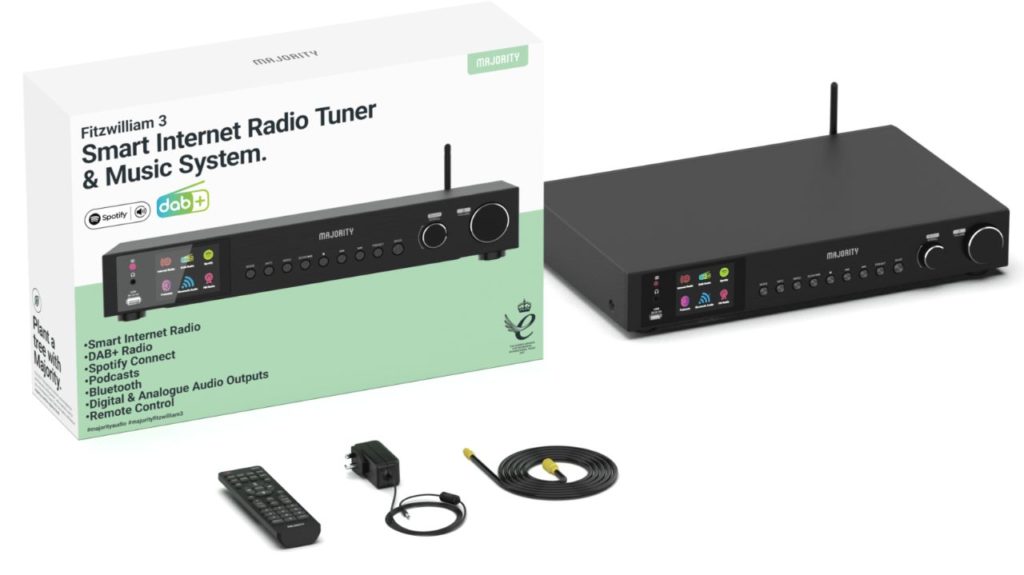
One of the big draws for an internet radio is the sheer range of stations on offer from all over the globe. The number sits somewhere north of 25,000, and you can pull music from places as far-flung as India and New York City, and the opportunity to discover music you never knew existed is more readily available than even the best mobile can manage.
The Majority Fitzwilliam 3 allows for a number of presets, too, so if you do find a station you love it’s easy to lock it in for later so you’re not searching every time. You can also do the same with the DAB (Digital Audio Broadcasting) stations, though I found these dropped out more often, which may have been largely down to my internet connection at times. You may find you need to fiddle with the provided aerial to get this functioning smoothly, too.
CHECK IT OUT: Drop BMR1 Desktop Speakers review
Thankfully, despite being a new design, the Fitzwilliam 3 features auxiliary input as well as USB to connect speakers. A range of EQ options also allow you to set presets for different modes and music. It helps the Majority Fitzwilliam 3 become more than just a radio tuner; this is a fully integrated hub for all your music needs.
You can connect your Spotify account through your mobile in a matter of moments, via Bluetooth or USB, and even trade out the remote for your mobile with the UNDOK app – handy if you’re prone to losing remote controls down the back of the sofa. Also, it’s worth noting that it uses the Spotify Connect feature, so you don’t need to keep your phone handy while listening.

The lowest quality I experienced was with the FM mode. Listening to the local station was fine, if a little fuzzy here and there. You can use the new “mono mode”, which I overlooked for a while until I actually started reading up on some of the features. Essentially it combines right and left radio channels to reduce interference. The difference isn’t groundbreaking, but it’s noticeable enough that it sometimes feels necessary and I’m glad Majority thought to implement the feature.
There’s a reliable understated-ness to the Majority Fitzwilliam 3 that makes it ideal for anyone who just wants a device to integrate all their music needs in one place without paying massively over the odds for it. It’s a little fiddly at first to chop and change between stations (25,000, remember?), but once you’ve got some presets locked in, exploring just to see where it takes you becomes less of a problem – and as you can set presets separately for each mode, using the device soon becomes a cinch.
If, like me, you usually just make-do with Spotify on your phone and a nice pair of earbuds, then it becomes a harder sell. But if you’re looking for a stylish, well-made, and sturdy device to pull all those options together into one unit, you could do a lot worse than the Majority Fitzwilliam 3.





