Elgato HD60 Pro Review
Having long been a fans of Elgato here, it’s with some trepidation we installed the Pro. The HD60 (and slightly bigger brother, HD60S) have been our go-to capture devices for console gaming for as long as we can remember, and having incrementally upgraded through every hardware iteration, the Pro model seems like a culmination of everything Elgato has to offer, before, presumably, coming out with something 4K-related.
But what does it do, or rather, what can it do for us, besides offering an internal solution to the HD60S? The answer is slightly less simple, as it’s a lot of minor (yet still significant) upgrades, but it also has some cool hidden tricks up its sleeve that are edge-case examples.
For example, should you be wanting to set up a multi-cam setup? Well, buying multiple Pro models and putting them in your PC means you can have more than one HDMI input running through at once. Again, this is a massively “edge-case” scenario, and the likelihood of you reading this with that plan in mind is slim, but I’m mentioning it because an alternative solution is something like a Kona capture card, which will set you back well over a £1000.
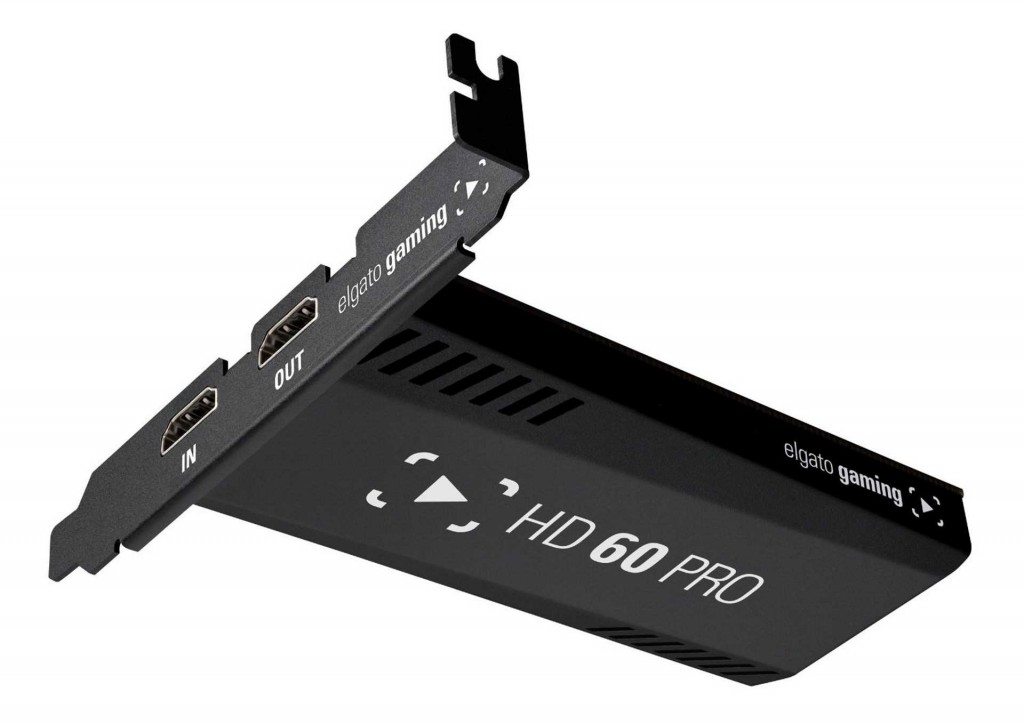
So the meat of the Pro then, is that it allows for 1080/60 capture, with “Instant Gameview”. What this means is that you can play a game without the TV on, or rather, without using the passthrough method. Normally the capture device is the middle part of a chain, taking an input from a console, and pushing the output to the PC to capture, and also to a TV for you to carry on playing. Here, you can (if you want) use the Pro as the end of the chain, and use your PC monitor to play the game as you capture. This is great for people with limited real estate, or who want to carry on playing when the TV is use otherwise. In testing, I found the Pro to be near enough 1:1 for input, whereas I found the HD60S had the tiniest of audio latency, which suggests it isn’t 1:1, though it’s as close as you’re going to get for the money. The Pro, though: no problem, and you could happily play your game this way.
It’d be remiss of me not to mention the Game Capture software that Elgato continues to update. You can overlay webcam inputs, and mess around with stream command, but in all honesty it still feels slightly cumbersome compared to free options like OBS (or even paid options like vMix), which allow for transitions and now has a studio mode that even allows you to see the next scene before you send it out live. It’s fine, ultimately, and if you’re using it to just capture game video, it’s the one you’ll use – it’s only when you want more from it that you might end up considering these other options.
One of the best features of the Game Capture software that you don’t get elsewhere, however, is live recording. This means that, if the software is running but you’re not recording, you can drag a timeline back to where something happened, and hit record, and it’ll have captured all the parts you missed, and continue recording. It may sound like a minor feature, but this has definitely been of use to me.
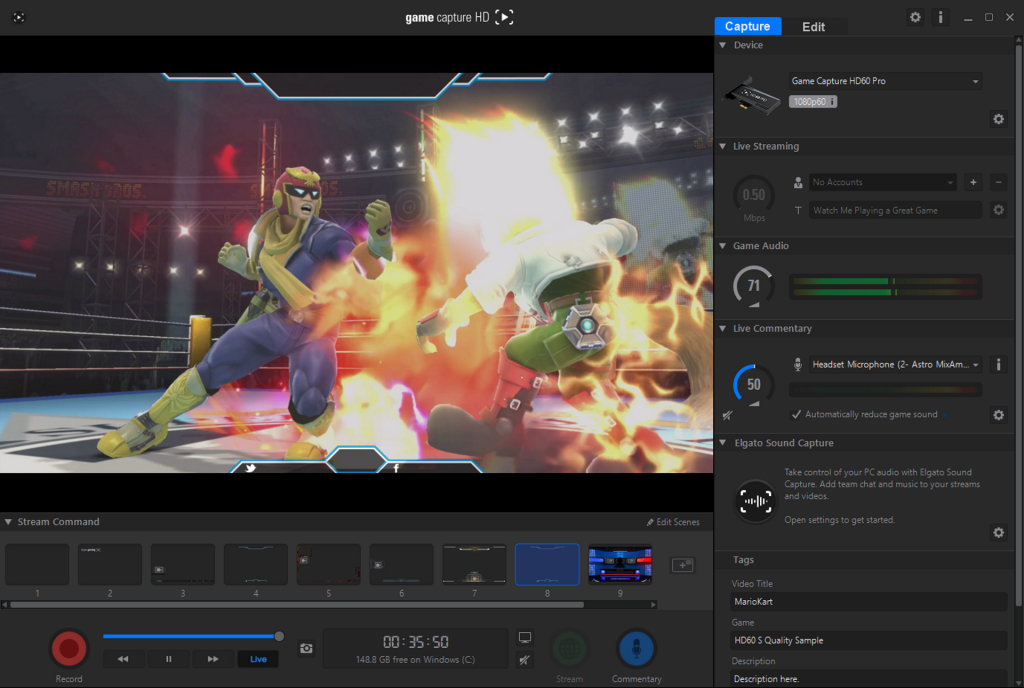
You can also edit your captured video in the software, but again, if you’re serious about doing so, there’s likely an alternative already installed on your PC. That said, this is free software for the hardware, and if you’re looking to save money, it’ll do the job. Capturing in x264 on the highest settings will take up a lot of space, but you’ll be left with a stunning piece of capture video: there are plenty of settings to mess around with, that’s for sure.
Because it’s internal hardware, the Pro can also record a master copy whilst also outputting a live stream. This is a godsend for people who prefer to upload a higher resolution copy of a stream than an archived broadcast, but the hardware factor also means it can capture at a higher resolution (60mbps) than the previous model (HD60S, 40mbps), and also, it frees up a USB 3.0 slot on your PC.
For a consumer-grade, reasonably priced way to capture your game footage at 1080/60, this is the best option. It’s unclear whether, since it’s hardware based, it could be updated to allow 4K, but it’s unlikely, since a new model will come along to replace it. If you’re a laptop owner, you’re out of luck, and will need the HD60S (and a fairly powerful laptop), but otherwise, this is the best you can buy right now, and the easiest to use.





