Mobile Monday – Nosferatu: Run for the Sun, Klondike Battle, Magnetix, Dabble
It’s that time of the week again folks, I know what you’re all excited for another edition of Mobile Monday and the knowledge of knowing what games out there are worth your time.
In this week’s edition of Mobile Monday we’re starting with Nosferatu: Run from the Sun, a quirky little running/tap game where you play as a cartoon version of the famous vampire. Next up is Klondike Battle, a Solitaire based card game that’s a little tricky to grasp but addictive and rewarding once you do. Third we have Magnetix, a simple game where the only goal is to reach the end; not that all of the magnetised balls are going to make that task easy for you. Lastly we’ve got the iOS version of Dabble, the popular word game that almost all of us will have played at one time or another.
That’s all we’ve got this week, check below for the full reviews of each game and check back next week for some more Mobile Monday goodness!
Have a week!
Titles are available on iPhone and iPad unless specifically stated otherwise. If you like what you read, click the small black “App Store” button to load iTunes up and purchase the title!
![]() NOSFERATU: RUN FROM THE SUN:
NOSFERATU: RUN FROM THE SUN:
We’ve seen plenty of games on the iOS App Store that simply ask the player to run from the left hand side of the screen to the right hand side of the screen. Some of them have had demons as the main character, others have had mice and other animals, but I don’t think I’ve ever seen a game of this genre with Nosferatu, one of the most famous vampires in the world, as its main character. That was until I sat down and played Nosferatu: Run from the Sun, developed by Smuttlewerk Interactive. That was the moment that I knew all bets were off when it came to the iOS App Store, just about anybody could develop and publish anything on there. But is it any good?
If you’ve ever played a game from this genre before, either one that we’ve reviewed here on Mobile Monday, or one of the other thousands of games on the App Store, then you know exactly what you’re getting yourself into in terms of the gameplay. The whole point of the game is to run, as far as you possibly can from the left hand side of the screen to the right hand side of the screen. The further you can manage to run, the more points you’ll get when the scoreboard comes up at the end, as well as seeing your name higher on that scoreboard than your friends; that’s always important too.

What makes Nosferatu: Run from the Sun a little bit different to the other games on the App Store – but something that brings it more in line with the more recent games that are coming out – is the addition of being able to buy items that affect your character in-game through the use of in-app purchases. These are always a sticking point with me, I never like the idea of being able to pay money to win at the game, but if you’ve got the money and you need somewhere to spend it for some reason, then why not spend it in a game that you’re enjoying; at the end of the day you’re supporting the developer as well and that’s never a bad thing.
You couldn’t get more simple when it comes to the controls in games of this genre and Nosferatu: Run from the Sun is no different, all the player has to do is tap the screen in order to make Nosferatu jump, tap it twice to make him double jump and if you’ve got the relevant power-up you can even tap the screen three times to – you guessed it – jump three times. There are plenty of other power-ups within the game too that do a variety of different things, you’re just going to have to pick them up, try them out and start having fun.
We’ve looked at plenty of games from this genre in Mobile Monday and Nosferatu: Run from the Sun isn’t going to break any moulds,but if you haven’t played a game from this genre before then there’s nothing wrong with using this game as a starter. There are some minor annoyances with the game, such as the main menu being cluttered with items asking the player to spend real money, but the art style as well as the main gameplay, makes up for this. Nosferatu: Run for the Sun doesn’t break any trends, and it’s not going to win any awards, but it’s an adequate entry into the genre. 

![]() KLONDIKE BATTLE:
KLONDIKE BATTLE:
People love card games, there’s certainly no doubt about that. The amount of people that probably play Solitaire on their Windows machine simply because there’s nothing else available must be truly staggering. I know for a fact that if I were to give my mother an iPad, the first thing she’d ask me would be where “the Solitaire” is. With that in mind it’s not surprising that there are plenty of card games already on the iOS App Store, the one that we’re looking at today, developed by Nifty Inspirations is called Klondike Battle. Klondike Battle is very similar to Solitaire, but uses two decks and is incredibly confusing to begin with. Should Nifty Inspirations have just gone with the classic card game, or has their gamble paid off?
If you’ve played Solitaire before then you’ll already be familiar with some of the very basic moves in Klondike Battle. You can only stack cards on top of cards that are one value higher than they are, as well as being of an opposite colour. If you’re wanting to but a black card down with the value of four, then you’re going to need to find a red card with a value of five to put it on. At its very simplest, this is what you’re supposed to do in Klondike Battle. There’s much more to it than that though, not only because you’re playing against another person, but because the whole goal is simply to get rid of all three of your decks. It may look simple, but it’s not; believe me on that one.

There are a couple of modes that the more discerning players are able to sink their teeth into. Most players will be happy just taking on the bots, sometimes even the novice difficulty setting is hard enough to beat. Soon enough though, you’ll want to try your luck against other players. This is catered for in Klondike Battle and you’ll be able to take down your opponents to your heart’s content. Or until you or your opponent gets annoyed with some of the cheap moves that you’re able to make with these rules, such as putting some of your cards into your opponent’s stack; very cheeky indeed.
The controls of the game are simple enough and – again – if you’ve played Solitaire, then you know what you’re getting yourself in for. Simply tap the card that you want to move and then tap again wherever you want to move it. The only exception to this rule is with the draw stack, once that stack is tapped, and you’ve told the game that you want to move that card, you can’t deselect it, so you better make damn sure that that’s the card you want to move, and that you can’t move any others on the board before you even think about touching it. This simple, yet frustrating rule has caught me out on more than one occasion.
If you’re an avid fan of Solitaire and you’re finally looking for something a little bit more challenging, or just perhaps something that you can play with another person, then Klondike Battle is the game you’ve been looking for. It’s a little bit bare-bones, even the tutorial will just direct you to a YouTube video, but once you’ve got to grips with everything you’ll find yourself rather addicted. The rules are downright mean sometimes, but that’s part of the charm. If you can master the Klondike rules then you’re a worthy opponent, now test those skills against your friends. That’s where the true challenge and fun lies. 

![]() MAGNETIX:
MAGNETIX:
A lot of the time we review games on Mobile Monday that are a little bit similar to other games that we have done before, there isn’t a problem with that really, some of them are really good, that’s why they’re being replicated in the first place, but other times we get to review something that we’ve never seen before. Something that’s new and exciting, which is when my job becomes a treat. It doesn’t matter how good a game is, there’s only so many times you can watch the thousand different versions of Angry Birds before you get a little bit desensitised to it all. Magnetix is an original game from Piñata Games that does something a little bit different with the puzzle genre, something that means you don’t always know what the outcome of an level is going to be; hopefully it’s going to be a win, but it’s not always simple to actually do that.
The gameplay in Magnetix is deceptively simple, all you have to do is get the white object at the top of the screen, to the black triangle that’s located at the bottom of the screen. Sounds simple doesn’t it? On paper it is, but as soon as you start playing the game you’ll realise where the deception lies. The game isn’t simple at all and after the first couple of levels you’ll quickly realise just how difficult it actually is! In order to stop you getting to your goal, the object that you’re moving is highly magnetic (hence the name) and all of the objects that you’ll find littering the level are metal, meaning that they’re attracted to you (awww, how nice). If you get too close to them, they’ll come towards you, and the smaller the object, the faster it will move. The level ends if one of the objects touch you and you’ve got to start everything over and over again. These aren’t levels that you’ll do on the first attempt, you’ve got to sit back, take a look and see if you can deduce the optimum path through everything; before you even touch anything.

The controls of the game are simple too, keeping with the whole theme of the game, and all you have to do is place your finger on the white object at the top of the screen to “pick it up”, then move your finger around to move the object. This is the only method of control that could have possibly worked with the game, you’re going to need all of the reflexes you posses if you’re going to win the levels, and actively touching the screen is the only surefire way of ensuring this.
If you’re in the market for a new type of puzzle game, something that will make you think, something that’s insanely difficult for even the people with cat-like reflexes, then you may want to check out Magnetix. It’s not the best looking game on the iOS App Store, but the gameplay makes up for any other lesser inadequacies it may have. Go and check it out now, you won’t be disappointed. 

![]() DABBLE:
DABBLE:
We’ve all seen Dabble played at some time or another, put the letters into a bag, grab them back out to fill the block and try and make the words in order to get the biggest score you can. With the board game version of Dabble though, there was always a chance that the letters you were given simply didn’t end up spelling a word, that’s not the player’s fault, more of a failing of the gods of fate. That particular predicament is now a thing of the past thanks to the iOS version of the popular word game, developed by Ideas Never Implemented, now you can guarantee that all of the letter you’re given are going to actually make up a word. Did the developers do a good job at translating the popular game to the digital world though?
If you’ve played Dabble before then you’ll already know what you’re up against and you’ll be able to jump straight into things, creating your words, and getting those points that we’re all striving for. If you haven’t played the game before though, it’s simple enough to play. All you have to do is create a word on each of the steps that you’re provided, starting with a two letter word and ending with a six letter word. It may look impossible at times, or you may be able to create all but the six letter word, but that’s the fun of the game. All of the solutions are in there somewhere – as made evident by the infuriating “Solve” button which will do nothing except highlight your inadequacies as a wordsmith, as well as putting the tiles in the right place – it’s your job to find all of them. There are many tactics you could use to ensure that you win at the game, or at least come as close to winning as possible, the most obvious of which is attempting to solve the six letter word first, but that can present its own problems. Whatever your preferred method of attack it for a game of Dabble, you’ll be able to execute it perfectly here. It’s certainly one of the better digital representations of a classic board game that’s been seen to date.
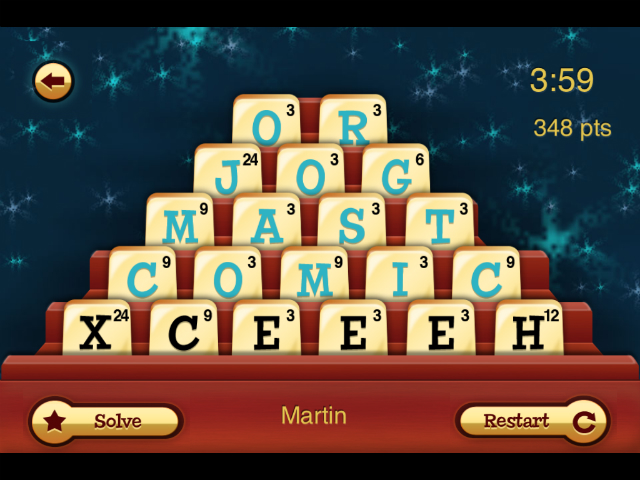
As you would expect from a game that only tasks you with moving tiles around on the screen, the controls are extremely simplistic, lowering that barrier to entry so low that even you grandparents could give it a go. You never know, you may not get your iDevice back off of them. All the player has to do is tap on a tile that you’re going to want to move, and drag it over the top of the tile that you want to swap it with and let go. The tiles swap their positions and you’re left to rinse and repeat until you’re happy with the outcome and you’ve created all the words you’re able to.
If you’re looking for something new to test the wordsmith inside you then look no further than the Dabble iOS app. It’s fast, colourful and works exactly as you would imagine. It even loads and plays smoothly on my original iPad, so that’s a tick in the plus column straight away. The board game version of the title has already won plenty of awards and it looks like this digital version could be well in the standing for some of its own too. 






