Introduction
The online video and audio maker tool offered by CapCut has taken over the market by storm due to its fantastic range of features that comes with it free of cost. There are only a limited number of online choices where you can find online video editing tools that would allow content creators to edit their videos as per their requirements. To everyone’s surprise, CapCut online tool has completely solved this problem faced by creators by offering an exciting number of features through which you can enhance the quality of your videos to the next level. But if you were unaware of CapCut online video editor tool and all its features, then here in this article, we have covered everything you need to know for using it to your advantage.
Features of CapCut online free editor you must try
Regarding features, only some of the online video editing tools can offer the choices which CapCut has included in its tools for the users to edit their videos as per their preference.
- Video cropper: crop a video into any aspect ratio
Content creator always tries to perfect the sizing of the videos before they start making changes in the actual quality of it. If the aspect ratio of the video differs from the website or platform where you are looking to post it, it might not get the views or engagement you were looking for. However, if you choose to edit your videos from CapCut, you can easily crop your content and adjust its aspect ratio in any way you want.
- Video trimmer: trim out unneeded parts by ctrl/command+b

Whenever you are filming a video, there would be many unwanted parts that might make little difference in gluing the audience to their screens. Moreover, such parts would only make your videos longer or harder to understand. Hence, choosing to edit such videos using CapCut could be an ideal solution for you. Because on using CapCut, you can trim or remove the parts that don’t hold great significance to the message your video wants to convey.
- Video combiner: combine multiple files in bulk
Content creators shoot videos differently to attract more people to their work. In such cases, a creator would like to combine files containing other information related to one video. Hence, you must combine multiple files to create a suitable video to show your followers. CapCut is such a fantastic video editing tool that it can even patch up multiple sets of files together and make it into a video according to the visual preference of followers.
Advanced functions of CapCut online editor you cannot miss
The features you learned recently about CapCut aren’t the only ones offered in it. Some advanced features wouldn’t only enhance the quality of your videos but also make them an elite attraction for the people looking into the type of content you make.
- Multiple ready-to-use templates: a plethora of eye-grabbing templates
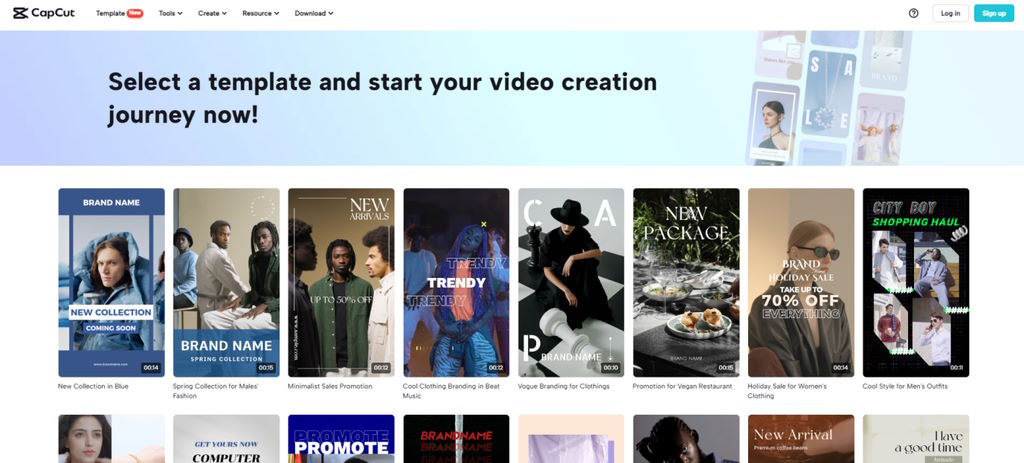
A video needs to be diversified from various angles to grip the attention of people looking for videos in such categories. Content creators can only add different musical elements or text styles to their videos with the help of a tool with all the features.
- Auto-text: auto-caption function to add text for a video
Many users need the help of subtitles to understand videos as they might not have a proper grip on the language spoken in the video. Using CapCut would solve your problem efficiently as it can help you add subtitles or captions in different languages according to the follower base of your videos.
- High-quality output: 4K exporting without any watermark at all
The video resolution of your content has a huge role as audiences nowadays are looking to watch the content in high quality due to the increased speed of the internet. Moreover, high-quality videos allow your audience to engage with your content better than low-quality videos would. Hence, CapCut has a free tool to increase the quality of your videos to the minimum height of 4k without any watermark in the background.
- Green screen: Remove background from your video or make your video green screen
Most content creators like to film their videos in different locations depending upon the style of video they are creating. Moreover, some of them also choose to film their videos in front of a green screen so that later on, they can efficiently add any background to their content. However, you also need to remove the green screen or the background from your videos which CapCut can ensure through the set of tools it offers.
How to edit videos with CapCut
Step 1. Go to CapCut web and register directly
To use CapCut, you must first visit its official website and register yourself as one of its users. Only after successfully setting up your account can you access CapCut’s features to your advantage.
Step 2. Select templates or start from scratch
Once you finish up your account, you can edit your videos in any way by selecting the templates in the offer. You can also add many templates from scratch into your videos if they can increase the quality of it.
Step 3. Add music and transitions for free
There is a left-sided library in CapCut from which you can add music, text, filters of various categories, and even transitions between your videos to make them more engaging and binge-worthy to your audience.
Step 4. Download the video or share it for YouTube, TikTok, or other platforms
After editing your video through CapCut, you can download it from the library and share it across any social media platforms like YouTube and Facebook, depending on your follower base.
Conclusion
The online video editing tool CapCut has changed how content creators look to edit their videos and offers them various choices through which they can improvise on the content they produce. Therefore, if you want an editing tool that doesn’t require you to pay any amount to use it, then CapCut could be your choice.





