Resident Evil Village | How to save your game
Games in the Resident Evil franchise can test you, scare you and shock you into making mistakes, and Resident Evil Village is no exception, which is why it’s important to know how to save your game. Saving means you can redo a particular area if you feel you’ve used too much ammo on some enemies or used up too many health items than you would have liked. It also allows you to revisit areas that do get locked out as the story progresses. This guide will show you how to save your game in Resident Evil Village to help you on your way.
CLICK HERE FOR MORE TIPS & GUIDES FOR RESIDENT EVIL VILLAGE
What do I need to be able to save?
To save your game this time around, you’ll need to find a typewriter. Similar to Resident Evil titles as far back as the original, these old mechanical machines are a familiar face in Resident Evil games. This time around though you don’t need to worry about Ink Ribbons, you can save freely at any typewriter you come across as many times as you like.
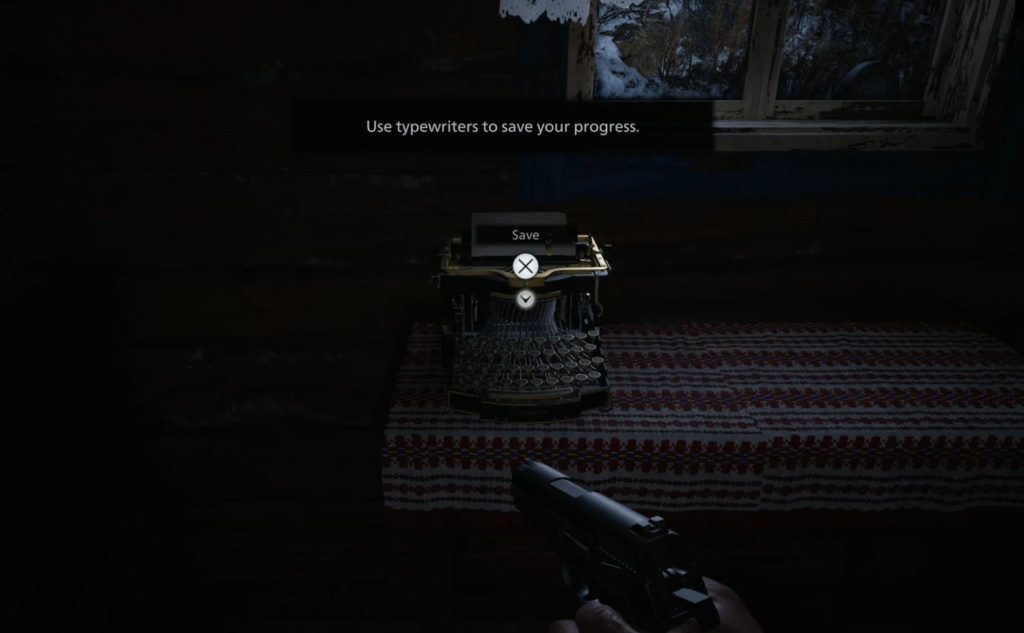
How many saves can I make?
There are a total of 20 save slots available to you in Resident Evil Village. This means that you can be quite liberal with the saves, and use up different slots without overwriting your current progress. It means your earlier saves can be kept and you can revisit earlier saves and areas you otherwise might not be able to as your story progresses.
When can I save for the first time?
If you are unsure how to save in Resident Evil Village, chances are you haven’t progressed the story far enough yet. You need to get to the Village and find the church. In there you will find your first typewriter where you can save for the first time. You’ll find yourself returning here a few times as the story revolves around the village throughout the story.





