How to Edit A DVD & Blu-Ray Video Using DVDFab DVD Ripper
Do you want to preserve your physical CDS/DVDs or other Blu-ray discs for the future? If yes, then you should rip them to other digital formats. Because those were the gone days when physical media was everything.
Now digital media trends are everywhere. But converting your DVD videos or movies to digital formats takes effort. You will see so many converters on Google, but only a few can handle all types of DVDs, especially when they are the latest copy-secured.
And this is the sole purpose of this article, where we will introduce you to the best DVD and Blu-ray ripper. It will rip them to the desired formats and let you edit your final output.
DVDFab DVD Ripper
DVDFab DVD Ripper will let you easily transfer a DVD to different video and audio formats within five minutes. You will enjoy smooth playback on any device, media player, or home theater. Its Blu-ray ripper module will let you transfer any Blu-ray to over 1000 audio and video formats within 15 minutes. You will enjoy uninterrupted playback on any device, media player, or home theater.
Key Features of DVDFab DVD Ripper
- Make all DVDs and Blu-rays protection free to convert them into digital formats.
All commercial DVDs and Blu-rays are copy secured to prevent unauthorized duplication. These may include CSS, APS, RC, Sony DADC, AACS, BD+, BD-J, RC, and more. And a typical ripper may be able to handle all these but fails when you apply them to the latest released DVDs. However, DVDFab DVD Ripper and Blu-ray Ripper come with the Cloud Decryption Service, which makes it unique software to work on the newly bought encoded DVDs and Blu-rays.
- Convert DVDs and Blu-rays to high-quality video and audio for optimal home theater experience
DVDFab DVD Ripper and Blu-ray Ripper is an exclusive program to convert DVDs and Blu-rays to MKV/MP4 format while maintaining lossless video quality and 5.1 AC3, DTS-HD, TrueHD, TrueHD Atmos, and DTS:X audio. That’s why movie buffs always prefer it.
- Rip any DVD and Blu-ray to over 1000 video and audio formats.
DVDFab DVD Ripper and Blu-ray Ripper will let you transfer your DVDs and Blu-rays to more than 1000 video formats, including MP4, MKV, AVI, MOV, WMV, FLV, M4V, TS, WebM, M2TS, 3GP, etc., and audio formats like MP3, WMA, AAC, M4A, FLAC, OGG, PCM, MP3, etc. It will also decompress your output file while maintaining high quality for optimal playback on mobile devices.
- Transfer Your DVDs and Blu-rays Library to Digital Files with Multitasking Mode
The multitasking feature will support users in adding multiple ripping tasks in the queue. Once you’ve added it, the program will automatically convert to the selected format in sequence. Is there a better time-saver feature?
- Enhance Your videos with the built-in video editor
The default video editor will let you create professional videos while ripping DVDs and Blu-rays. You can crop, trim, add a watermark, apply external subtitles, merge different parts to one, or adjust brightness levels according to your needs.
- Uses OCR technology to transfer DVD, and Blu-ray subtitles into an SRT file.
DVDFab DVD Ripper and Blu-ray Ripper will let you convert and customize the subtitles according to your needs. It will perform best if you want to directly render subtitles to video, remux into a file, extract to IDX/Sub File, or SRT. The program uses OCR technology to transform DVD, and Blu-ray subtitles into SRT format, ensuring smooth playback on TVs and mobile devices.
- Upscale your videos via AI enhancement.
DVDFab DVD Ripper’s Enlarger AI will boost your video resolution from 480p to 1080p. And the Blu-ray ripper module can easily shift Blu-rays from 1080p to 4K to deliver top-quality visuals on all devices.
- Optimal Meta Information and .nfo Files for efficient media server software
DVDFab offers an exceptional Meta Info feature that aims to automatically synchronize all the meta information of the original DVD and Blu-rays, including the movie title, cast, and cover. So, seeing the latest Meta Info of videos on media servers like PlayerFab, Plex, and Kodi is fine.
How to Edit a DVD Video Using DVDFab DVD Ripper?
- Download and install DVDFab DVD Ripper and upload the source
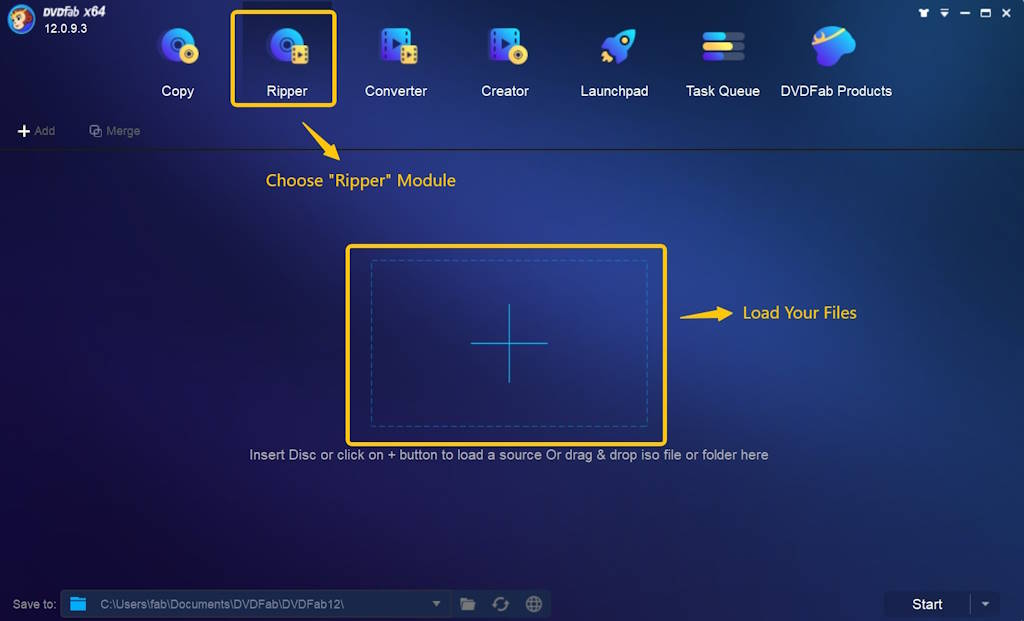
After downloading the software, click the “Ripper” option and insert the required DVD or Blu-ray disc into the optical drive. And if it has already been inserted, you can navigate to it using the “Advanced Button.” There is a “Drag & Drop” option that will work for the ISO file or folder.
- Select a profile and modify the final DVD video.
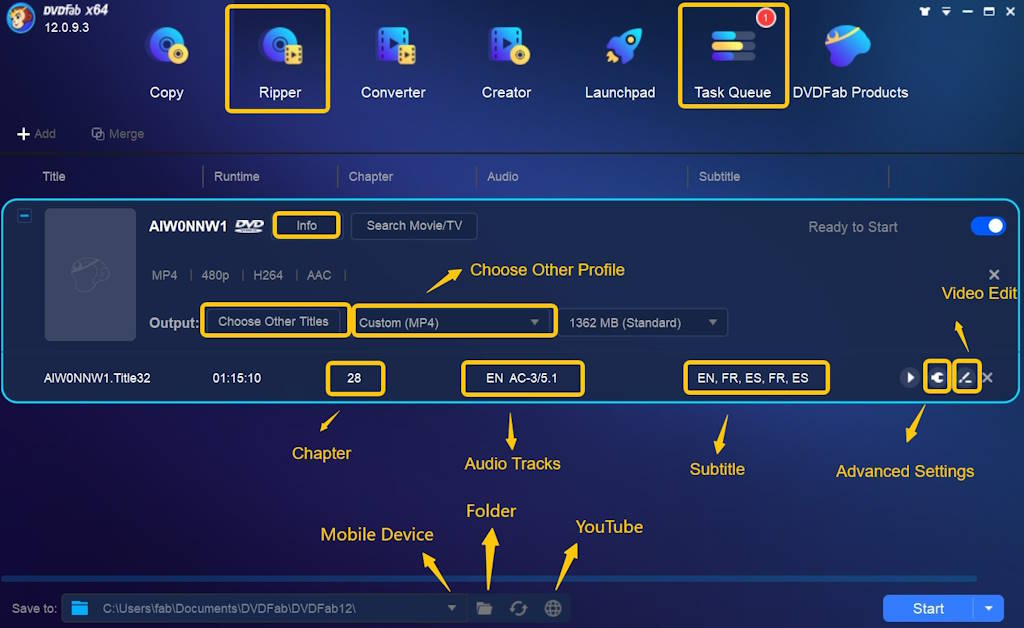
Once you have uploaded the source file, tap the “Choose Other Profile” option and then “Format.” Here you will see the “Video” option to transfer your DVD to MP4 or other digital formats.
Thus, enjoy selecting audio tracks and language, extracting subtitles from DVDs in SRT format, or applying external subtitles.
Advanced settings and video editing options are also available. If you want to upscale your video, tap “Enlarger AI” to improve quality.
Choose where to save your videos, such as on your HDD or mobile device, or directly upload them onto YouTube.
- Start ripping DVDs or Blu-ray
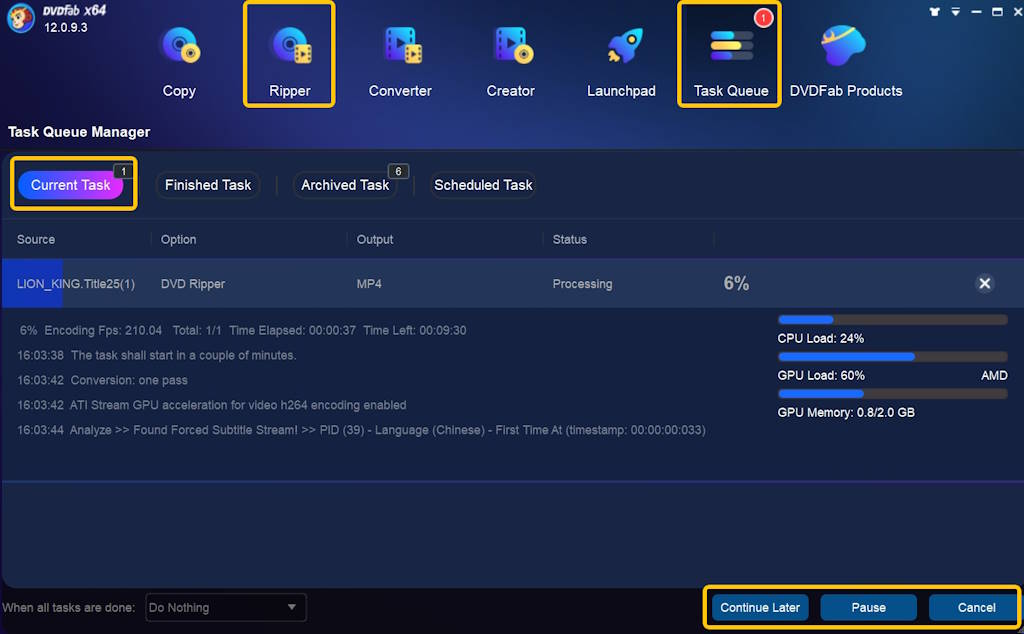
Click the “Start Button” to begin the DVD or Blu-ray ripping process. The progress will be displayed; you can cancel or adjust the task anytime. These are the easy steps to rip DVDs and Blu-ray discs for free.
Conclusion
DVDFab offers high-quality DVD and Blu-ray ripping software. It will let you convert any DVD/ISO/folder and Blu-ray discs/ISOs/folders to different video and audio formats compatible with mobile devices or upload directly to YouTube. The program is user-friendly and lightweight to use on any device.





