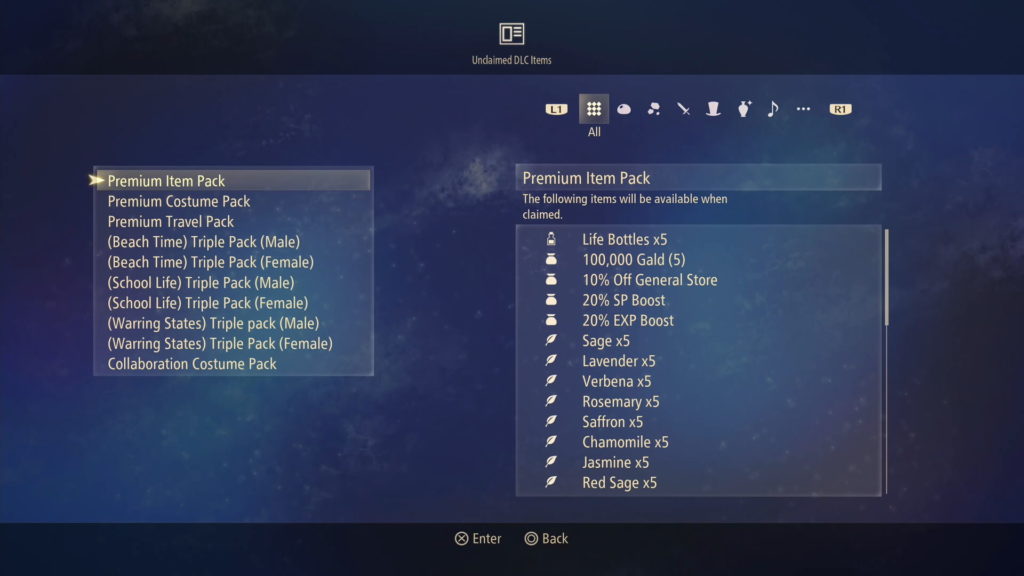Tales of Arise | How to redeem DLC content
As is usual with most Tales games, there is usually a wealth of additional DLC content to obtain, and Tales of Arise is no different. Either through purchasing different versions of the game, or buying the DLC separately you can acquire various content such as costumes, recipes, and items to improve your playing experience. But if you’re struggling to understand how to redeem your DLC items in Tales of Arise, then look no further. We’ve pulled together everything you need to know to get you up to speed.
Tales of Arise | Where can I buy DLC content?
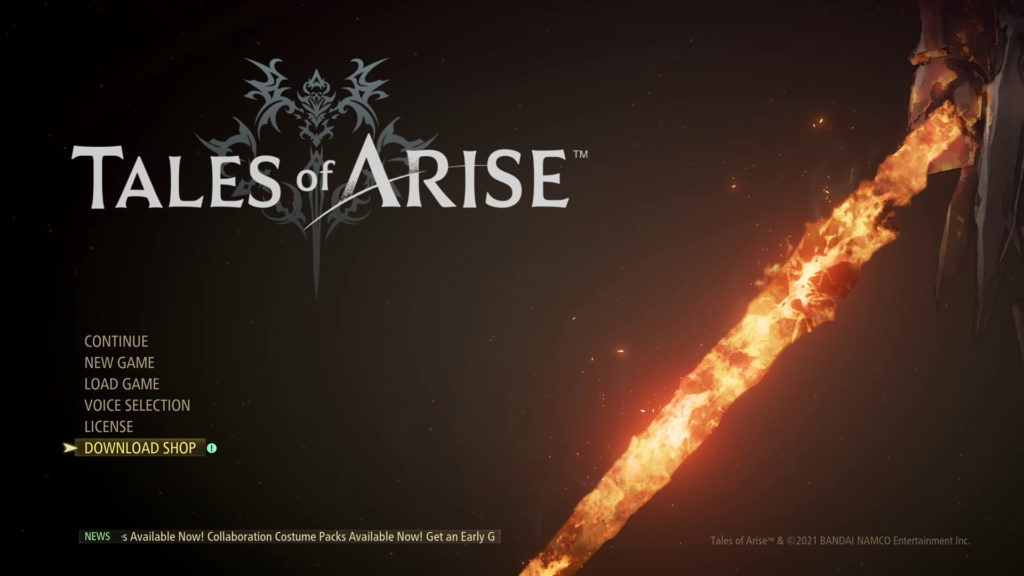
Aside from pre-order bonuses and special edition content, you can actually buy DLC separately. You can actually access the DLC store in-game, whether it be to the PSN Store etc depending on your format. On the initial menu screen, select Download Shop from the menu to be sent to a screen with all the information.
Here you get the opportunity to peruse various notices about DLC launches, go directly to the Store to purchase, as well as even previewing certain DLC costume designs to see which ones take you fancy before you buy.
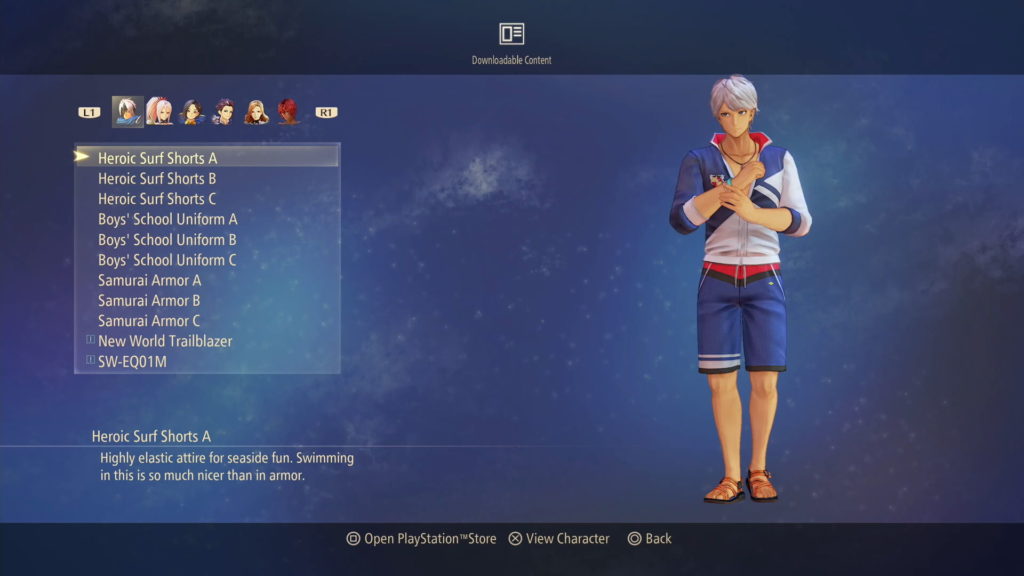
How do I redeem DLC content?

Once purchased, however, you actually need to go to a different area of the menus to redeem your DLC.
Start the game as normal, and when you take control, open up the Main Menu. Move along and go into the System sub-menu.
You can then scroll down to the bottom to reach “Unclaimed DLC Items”. If you open up this menu it will list all the DLC that you have bought previously, and have yet to redeem in-game.
From here you can select the DLC that you want to redeem and do so. You can also see clearly here extra detail of what your DLC contains, particularly if it is in Packs that contain multiple rewards.