Increasing Your PC’s Gaming Performance – Yes It Is a Real Thing
Most of us have, at some point or another, seen the ads online for programs which supposedly speed up your computer to unlock enormous performance boosts. These are widely derided as not useful, if not suspicious, and this usually with good reason.
Yes, such programs can sometimes work, but, usually, the gains they offer are minimal at best, and they can actually decrease performance at worst. That is not to say that there aren’t any methods for users to speed up their computers, it’s just that these tend to lie towards more cleaning and maintenance than digital sorcery. In this article, we’ll go over a few key tips to get you started, to ensure your computer is running as well as it should.
Keeping it Protected
Viruses and malware are a bigger problem now than ever before. These problems can be incredibly annoying to deal with and can be harming your computer’s performance without you knowing. Part of the problem here is that we expect the most harmful invasions on our devices to be obvious, but this is often not the case. Bitcoin miner trojans, for example, can be running in the background as malware, constantly consuming CPU cycles and dragging down the performance of every active task.
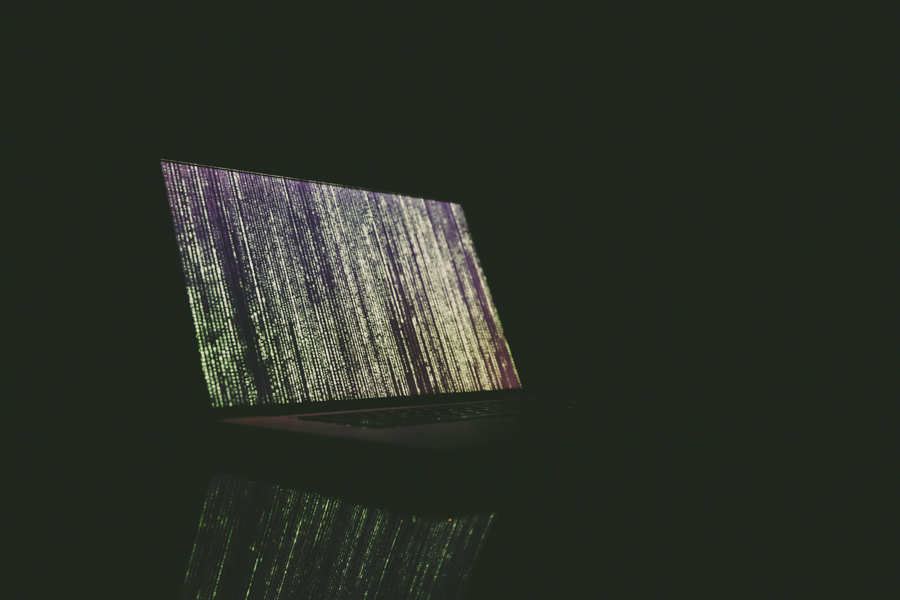
online hacker attack
“binary damage code” (Public Domain) by markus spiske
The best bet here is to simply use both malware and virus scanners, and use them regularly. If you are unsure of which is the best for you then you can read reviews online to find ones which work for you. Many anti-malware and antivirus suites offer free versions or trial version as well, so the user can further investigate the exact product which is right for them.
Keeping it Clean
One of the biggest issues which we see with games, as we have always seen with disk-based devices, is that of loading time. A traditional hard drive can only load data so fast, and there are a couple of common issues which get in the way of this.
The first is that of file fragmentation. While we tend to think of storage media as something analogous to a digital filing cabinet, the way in which these really operate is a little different. While a real file in a folder will be in one continuous piece, in hard drive storage this file could be thought of as spread out into many different areas of the file cabinet. This means that a hard drive read must constantly shift locations to pick up a full piece of data. Defragmenting this puts the data in a continuous line as possible, reducing this loading overhead.
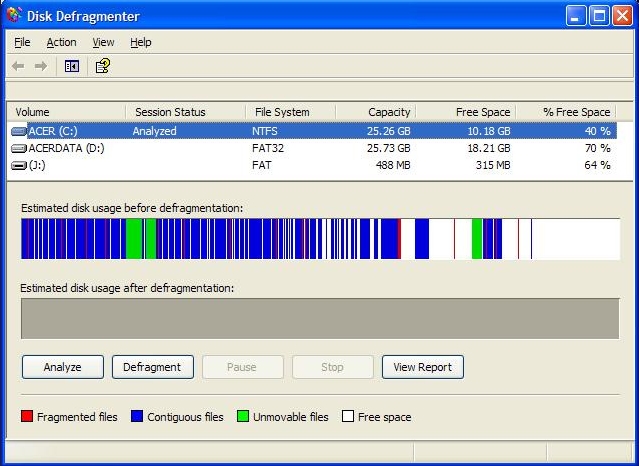 “defrag” (CC BY-SA 2.0) by Jeff Dray
“defrag” (CC BY-SA 2.0) by Jeff Dray
The other issue here is one of hard drive space. You always want to make sure you have at least 15% of your hard drive’s total capacity free at any time. This means your computer won’t have trouble passing around temporary files or engaging in other activities like the above disk defragmenting.
Ensure Maximum Power
Some computer systems, especially laptops, can operate on limited power settings in order to either increase battery life or decrease your electricity cost. While this is often helpful, it has a side-effect of running some components at less than their full capacity. While the method of fixing this changes depending on your system and operating system (Google can tell you more), the general fix relies on changing your power settings to full capacity mode, or something similar.
Attention is Key
When working with what we have listed we must again emphasize how important it is to be diligent in your application of these methods. Regularly scheduled scans and defrags can do a great deal for not only gaming performance, but for your device’s performance as a whole. Remember to keep these updated and active, and you might be surprised at the difference they can make.





