Mobile Monday – Crate 360, Doodle Summer Games, Critter Escape!, geoDefense Swarm
You know what day it is? It’s Monday again and that can mean only one thing here at GodisaGeek: It’s time for another edition of Mobile Monday, the article where we take a look at four mobile games and let you know if they’re worth your time and money.
This week we’re taking a look at Crate 360 from Stumpytree, Doodle Summer Games from EnsenaSoft, Critter Escape! from KIZ Studios and geoDefense Swarm from Critical Thought Games.
Read on to find the full reviews of each game, but don’t forget to come back next week for more Mobile Monday reviews. While you’re here, if you have played any of the games listed, or even just want to come back once you’ve had a go to let us know how you got on, we’d love to hear from you in the comment box at the bottom of the page.
Get downloading and get playing!
Titles are available on iPhone and iPad unless specifically stated otherwise. If you like what you read, click the small black “App Store” button to load iTunes up and purchase the title!
![]() CRATE 360:
CRATE 360:
I’ll be honest, when I sat down to play Crate 360 for the first time, I wasn’t very excited. The name makes the game sound like it’s going to be some sort of management app, perhaps with some small gameplay elements, but nothing that would be able to hold my attention for any extended periods of time. Naturally I was surprised when I started the game and found out that it was nothing like that at all. Crate 360 (developed by Stumpytree) is a 3D puzzle game which is actually rather fun. If you’re anything like me when it comes to mobile apps, Crate 360 is one that you’re going to find difficult to put down.
The gameplay in Crate 360 is simple at its base level but can get extremely complex later on in the game. The basic principle is that you’ve got to get the gems that appear in each level onto the floor without breaking them. The fewer you have intact when the level ends, the fewer stars you’ll be able to receive. Break them all and it’s game over for you I’m afraid. In order to get them onto the floor from their heightened positions on top of the titular crates, you’re going to have to smash the crates with your finger. There’s a catch though: Break the crates in the wrong order and you’ll send the whole thing crashing to the floor; gems and all.
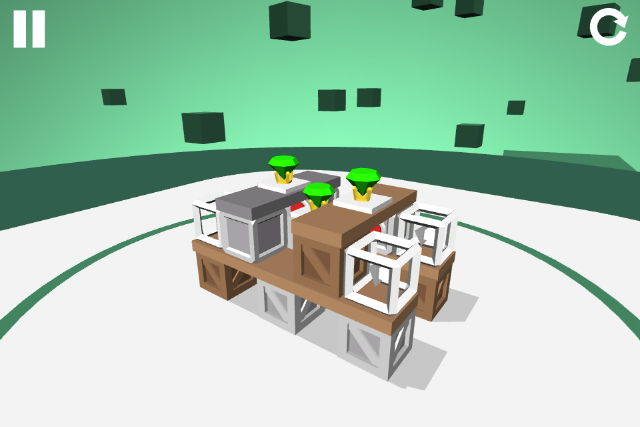
As if that wasn’t hard enough, later on in the game you’ve also got to contend with crates that can only be destroyed in a certain way. For example, once you get past the first couple of levels, you’ll be introduced to white crates with a giant red button on them. These can only be destroyed by pressing the aforementioned red button, which requires that the entire puzzle be carefully rotated. You don’t want to accidentally tap a crate that shouldn’t be destroyed yet do you? There are a whole host of crates which you’re going to be required to figure out how to use, as well as the best order to use them in, and it’s this anticipation of the unknown that keeps us mobile puzzle gamers playing these games well after we would have normally put them down.
The controls in Crate 360 are my only real gripe with the title. Firstly, it’s not made clear early on in the game that you can move the puzzle through 360 degrees. The title of the game gives it away somewhat, but a small piece of information showing the player that the puzzle was able to be rotated would have made things much better. Especially when it comes to those crates with the big red button. The other aspect to the controls which was a little bit difficult is how precise you have to be in order to tap the correct crate. This normally wouldn’t be a bad thing but playing Crate 360 on an iPhone, with the slightly smaller screen, is a bit of a pain when it comes to being precise. Play on an iPad if you’ve got one.
Crate 360 is an exceptionally fun game to play and thanks to the utilisation of Unity 3D, it looks fantastic too. It’s another game to add to the repertoire of iOS games that aren’t particularly easy to put down, and are rewarding to play whilst you’re playing. If you’re in the market for a new iOS game, and one that will force you to think outside the box (crate?) a little bit, then you should absolutely give Crate 360 a shot. Just do yourself a favour, if you’ve got an iPad, play it on that. It’ll be much less fiddly and a whole lot more enjoyable.

![]() DOODLE SUMMER GAMES:
DOODLE SUMMER GAMES:
With the London Olympics well and truly behind us now, there’s no doubt some gaming athletes want to keep the spirit of the games alive. One way of doing just that is to find an iOS app that takes the best part about the Olympic Games, the spirit and the sport, and condenses them down into a game that we can take with us, even one that we can challenge friends to. That’s exactly what we’ve got with Doodle Summer Games from EnsenaSoft, a sports title with a little bit of a difference. A difference that’s in the title, so it’s not really hidden, basically it’s hand-drawn artwork.
There are four games that you’ll be playing during your time with Doodle Summer Sports, Sprinting, Long Jump, Javelin and Cycling. All of them are played in a similar way to the classic Track & Field games that you’ve probably already played, you’ll be tapping on the screen as quickly as you can in order to build up your speed then, in the case of some of the events, pressing an extra button in order to perform the action. It’s not a difficult game to get to grips with but it’s absolutely one that will take a lot of practice in order to become anywhere decent at it. Better get those tapping muscles in your fingers warmed up.

When the game first starts, before you pick what event you want to test your skills on, you’ll be able to pick how many people you want to play the game with, if any. You have the opportunity to play Doodle Summer Games with up to three other people in a ‘Pass the iDevice’ style. There’s no online multiplayer here but you don’t really need it. Half of the fun with this style of game is watching the pain on the other person’s face when they’ve given their all in an attempt to beat your score only to fail miserably.
As mentioned previously, the controls are a doddle to get used to as all of the games have only a couple of elements to their control schemes. It would have been better if the particular control method for the sport you happen to be playing was a little clearer, but it only takes a couple of goes to get it down to an art. After that, the world is your oyster. Just like with those classic Track & Field games however, a lot of the skill that’s required to get the better scores comes down to how quickly you can move your fingers. If you’re a little slow then you’re not going to get a particularly high score, that’s all down to you to get some practice in.
Doodle Summer Games is an interesting looking game, and the visuals alone should make a lot of people take notice, but once you’ve had a go at all of the games you’ll be able to see how it could be enjoyed in a competitive sense. That being said, the games do start to get a little bit old after just a couple of plays. It would have been much better to see a few more types of sports in there, but perhaps that will be something that will be added down the line in the form of in-app purchases or, hopefully, a free update. Only time will tell. 

![]() CRITTER ESCAPE!:
CRITTER ESCAPE!:
There are a certain few genres of games that tend to crop up every now and again on mobile devices that I seem to be instantly drawn towards, physics puzzlers are one and the other seems to be games where I’m helping characters to escape whatever facility they’ve found themselves trapped in. I love de Blob on Windows Phone 7, I downloaded Abe’s Oddyssey for the PlayStation Vita as soon as firmware 1.80 dropped and now I find myself with Critter Escape! from KIZ Studios. How does it hold up? How does it stack against those mighty games in the genre I’m calling ‘Escape Puzzler’? Let’s find out.
The game starts with some amazing looking animations, something that we’d usually see on an Xbox LIVE Arcade or PlayStation Network title, not a mobile game. As soon as that’s done you’re given the choice of going into the highly recommended tutorial mode where you’ll learn the basics of the game. All you’re required to do is collect the gem on each level and escape towards the exit, which is usually guarded in some way. You can use a formula or potion in order to hulk out, but these are few and far between so you should get used to sneaking around quite early.

In order to move around the screen you’re going to have to use your finger to draw a line that the main character will walk along towards the exit. This takes quite a bit of planning, and more than a little bit of trial and error, as you can’t scroll around the screen to see what’s coming around the corner, you’ve simply got to draw the line and hope for the best. If you’re wanting the three stars from each level, for getting to the exit and completing a challenge that’s set at the start of each level, then you’re going to be coming back to some of the levels time and time again. If you’re a perfectionist there’s something here to enjoy, if you’re not then you don’t have to get all three stars; just get to the end of the level, through the exit, and the next level is your prize.
The controls are the aspect of Critter Escape! that really lets it down, especially on the iPhone. The fact that you need to draw a line on the screen to get the critter to follow means that you’ll constantly have your finger on the screen, covering up the game world. This makes the game entirely less fun to play and is actually quite frustrating at times. It’ll be much better the larger screen of the iPad, or even the much rumoured iPad Mini, but on the iPhone it’s almost unplayable unless you’ve got an unwavering determination to get to the end of every level. In which case, I salute you.
Critter Escape! is a gorgeous looking game with the kind of care and attention that usually find their home on XBLA or PSN. It’s easy to get into and fun to play (unless you’re on an iPhone). It’s one of those games that you’ll pick up because you’ve got five minutes to spare and then find yourself still playing it two hours later. It’s got a definite “just one more go” factor and, if something could be done about the control mechanism when using smaller screened devices, could be something rather special. 

![]() GEODEFENSE SWARM:
GEODEFENSE SWARM:
If you’re a regular reader of Mobile Monday then you know full well that I love some good old tower defense action. Usually I have to deal with iOS tower defense games, running on my old iPhone 3G or the first generation iPad. Not that I’m complaing, but when you’re running around town with a more than capable Windows Phone 7 phone in your pocket it would be nice to get the opportunity to play some games on it every once in awhile. Critical Thought Games has thankfully got my back with geoDefense Swarm for Windows Phone 7, complete with Xbox LIVE integration, achievements; the works. But how does it stack up against some truly great iOS games in the same genre?
The gameplay is just as you would expect from a tower defence game, you’re able to put towers down onto the grid, upgrade them and use them to channel the creeps down the path of your own choosing to their (hopeful) demise. If you’ve played a tower defence game before then you’re going to be able to jump straight in with geoDefense Swarm and start beating those high scores but, if you’re new to the genre and are just starting out, then there’s the nifty little addition of the novice mode. In this mode, the creeps seems to have a little bit less health and you start off with a little bit more money; which is important as more money means you can build more towers.
As this is a Windows Phone 7 game, there’s the usual Xbox LIVE integration which means that you can challenge your friends on the leaderboards if they also have the game on their Windows Phone 7 devices. There’s plenty of levels to be getting on with across three difficulty settings, but if you enjoy the game as much as you should you’ll get through those quite quickly and you’re going to need something to keep your attention for the long haul. That’s where the leaderboards and achievements come in handy. Even though it’s still a little bit weird earning achievements that count towards your total Gamerscore while you’re out and about in the “real world”.

The developers have managed something truly special with the controls of geoDefense Swarm, with the addition of just a single option in the settings menu. The option in question is a setting that allows the point where you’re going to place a tower to appear above your finger or underneath it. Regular Mobile Monday readers will know that one of the most annoying aspects of a tower defence game is the fact that it’s very difficult to see where you’re placing the tower because, naturally, you’ve got your finger over the place where you’re wanting to place it down; lowering the accuracy of your placement. That isn’t the case here and, because of this, every level is a joy to play.
geoDefense Swarm is one of the best looking games on a mobile device, with its retro look being reminiscent of Geometry Wars it’s one of the aspects of the game that will keep a lot of people playing for the long run. There are plenty of levels available for play, with leaderboards and achievements available to extend the life of the game even further. It’s a little pricey on the Windows Phone Marketplace but that’s the fault of Microsoft, not the developer, and to be honest, it’s not as bad as some other games; especially considering you’re getting the added benefit of being able to add to your Gamerscore while you’re commuting to and from work. What’s not to like there?!?





