It’s another Monday and that can mean only one thing here at GodisaGeek.com, Mobile Monday! Just because it’s a bank holiday here in the UK doesn’t mean that we’re not going to give the information you’re wanting about some games you could be playing right now. First we’ve got Raging Pigs, a game where pigs finally get their own back on those annoying birds, Legendary Outlaw, a first person shooter that uses on-screen controls and isn’t entirely terrible, The Sims FreePlay, a free twist on the classic Sims game we all know and love and finally Action Puzzle, an addictive little jigsaw-esque game with black metal music attached to it.
There should be enough games there to get you through the week, you should have a lot more time on your hands anyway, so why not download them all!
Get downloading and get playing!
Titles are available on iPhone and iPad unless specifically stated otherwise. If you like what you read, click the small black “App Store” button to load iTunes up and purchase the title!
![]() RAGING PIGS:
RAGING PIGS:
With a name like ‘Raging Pigs’ you can pretty much guess what the game is about, a group of pigs that are extremely angry. The pigs are angry at one thing in particular, birds, and I can only assume that their anger stems from the fact that they keep being teased and beaten up by a set of multi-coloured birds in the massively popular Angry Birds. If you’re starting to think that it’s about time that the pigs got their comeuppance then you may want to hold back a bit, Raging Pigs isn’t created by Rovio and has nothing to do with Angry Birds at all, except the obvious reference.
The main task of the player while they’re playing Raging Pigs is to jump on the heads of all the birds in a level, once you destroy all of the birds you move onto the next level and progress through the entire game in that way. Sounds fun on paper, and if everything worked as it was supposed to then it could have been a fun game, the problem lies in the fact that there is a noticeable delay between player input and the input playing out on-screen. It doesn’t sound like much but considering the pace that the game is trying to attempt those couple of milliseconds make the game practically unplayable.

The controls that are available to the player are all based around on-screen buttons. The player is given a choice of using either left, right and up buttons or an on-screen joystick that does the same job. These controls really don’t work as the developer intended, it’s difficult to tell if the difficulty comes from the input lag or whether it’s down to the on-screen controls being notoriously difficult to use. Whatever the main problem is (which I’m going to put down to the lag between the player choosing an action and the character actually performing it), it makes the game feel like it’s a chore to play.
There are a lot of levels, so it’s got to be commended at least a little bit for that, but the fact that players aren’t going to want to play past the first couple of levels is a severe let down. The visuals are ok, they’re not the best on the device but they look good as far as 2D sprites go, but it’s the controls that make Raging Pigs such a horrible game to play. I wanted to be able to recommend the game, purely for the fact that it’s nice to see the pigs get their own back after being picked on for so long, but with the input methods as they currently are, Raging Pigs only serves to make people rage at their own iDevices. 

![]() LEGENDARY OUTLAW:
LEGENDARY OUTLAW:
The FPS genre isn’t something that you would associate with the iDevices, there have only been a handful of them released on the App Store and none have them have been good enough to rise above the ocean of apps and become something that’s noticed, and downloaded, by everyone who can. Considering how popular FPS titles are on console it’s a little surprising that nobody has figured out a way to convert them properly for use on the touch devices. A company that’s giving it a good go is Game Tongue Software, the developers of the iOS game Legendary Outlaw, a FPS set in the wild west. Yes it’s got on-screen controls but they can’t all be that bad…can they?
The gameplay in Legendary Outlaw is similar to just about any other FPS game you may have played on just about any console that you’ve ever played on. You start in a prison cell with just one other person in there with you, after a bit of creative thinking – and more than a few punches – you’ve got the guard interested in the ruckus that you’re creating. A few more punches later and you’ve got yourself your first weapon, a trusty six-shooter. The game carries on from there using the usual FPS tropes that we’ve all been playing since the first Doom in 1993. Enemies come, we shoot them, bigger enemies come, we get a bigger gun and shoot those too. This gets copied and pasted until the game finishes, just like we’ve come to expect.

The controls, considering that fact that they’re on-screen (and are the bane of my life), are surprisingly easy to get along with. For the left thumb stick, the one that the player will be using in order to make the character move around in the game world, all the player has to do is place their thumb on the screen somewhere in the left half of the display, it doesn’t matter where. This is the primary reason why the on-screen controls are easy to use. A lot of the time, in other games, the player will have to take their gaze away from the action, which usually occurs in the centre of the screen, in order to place their finger/thumb on the on-screen analog stick as there’s nothing tactile to inform the player that they’ve correctly placed their digit in the right place. With Legendary Outlaw this isn’t the case and takes a lot of that initial annoyance out of the use of on-screen controls. Sure, they’re still not the most perfect control method in the world but as long as I don’t have to stop concentrating on the action just to figure out if my thumb is on the “analog stick” or not, then I’m a little happier; I would expect most other people are too.
Legendary Outlaw is by no means a perfect game, the levels are bland, the A.I. is dim-witted and there are bugs galore (even through the very first part of the game). But as a proof-of-concept, as something that shows other developers that the FPS genre can be done on the iPad, and with on-screen controls no less, then Legendary Outlaw is at least worth a look. Most people will at least have a little bit of fun, even if it is only for an hour or so. 

![]() The Sims FreePlay
The Sims FreePlay
You’ve all probably played The Sims in one way or another, either on the PC, the console or on one of the multitudes of handheld devices, in all of its incarnations. If that statement is true then it’s probably also true that you paid for the time you spend in the Sims’ world. Not anymore. EA have developed and released a brand new version of the popular game for the iDevices, all of the things that you know and love are here, complete with some added microtransactional extras, and this time it’s absolutely free. Madness! If that statement alone hasn’t already made you rush for the App Store and start downloading the 400mb+ file then you might need a little more persuading.
If you’ve played any version of The Sims over the past decade or so then you’ll know was to expect from the moment you start The Sims FreePlay. When you start the game you’ll be asked to create your first Sim and the first thing that most people will notice is just how good the game looks. The Sims character aren’t exactly the most realistic or perfectly rendered characters in the video game world but their simplicity has meant that they can move over to the iOS platform without taking much of a graphical hit at all. Once your first Sim has been created you’re dumped into the game world and given a few tasks to do in order to get you familiar with the game’s world. These tasks are simple enough, placing items, creating new Sims, etc, and bring players – new and old alike – into the new Sims experience (with touch controls) as well as could be asked.

The Sims games are notoriously addictive and The Sims FreePlay is no different. The usual Sims methods of getting you to keep playing are here, making sure your Sim is happy at all times by ensuring their six happiness meters are always in the green, but there have been new additions to the game which get you to keep coming back for more, even when you’ve tried to put it down! Just like in popular Facebook games such as Farmville, performing tasks in The Sims FreePlay takes a certain amount of time and the player has two choices, they can wait for the activity to finish (a push notification will be displayed on to inform you) or you can spend real life cash and finish it instantly. Most people will just wait for it to finish, displaying the notification and getting you back in the game even after you’ve put it down. Addiction at its finest.
If you started downloading The Sims FreePlay when you should have, right at the start of this review, then it’ll be almost finished now and you can go and enjoy some Sims fun. If you were waiting to hear the verdict then here’s me telling you that The Sims FreePlay is one of the most addictive and highly polished games available and there’s no excuse for anyone to not download it; especially since it is free to play (the clue’s in the title). 

![]() ACTION PUZZLE:
ACTION PUZZLE:
Puzzle games are almost the bread and butter of the games that are available on the App Store. Some of them are created for the casual crowd, full of bright colours and easy to pick up game mechanics which make the game easy to learn but difficult to master. Other games are almost impossible to beat unless you spend hours banging your head against a single puzzle; definitely aimed more towards the hardcore crowd. Action Puzzle is a game that’s aimed squarely at the hardcore crowd, but not the hardcore puzzler, the hardcore metal-heads!
The main puzzle mechanic or Action Puzzle is to move the puzzle pieces – which sometimes need rotating too – and fitting them into the correct place on the puzzle board. Once they’re in the correct place you’ll head a satisfying “pop” and you can move onto the next puzzle piece until the image is fully reconstructed. What makes Action Puzzle different from all the other puzzle games with this mechanic is the fact that instead of giving the player a still image to reconstruct they’ll be given a music video. This single fact makes the entire experience a lot more appealing; and a hell of a lot more metal!
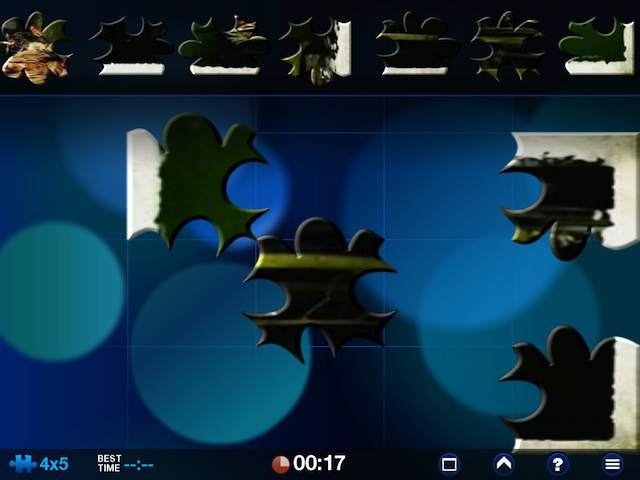
The more puzzles you complete, the more videos are unlocked, getting harder with each one. The musical taste stays the same throughout so if you don’t like metal then you should probably look elsewhere, the music isn’t going to change just because you’re getting better at solving the puzzles. Once you’ve unlocked a level it will be available for play in the free play mode. In this mode players can chose any song from the ones they’ve unlocked, pick a puzzle shape from the list of potential shapes to choose from and then choose a difficulty, which is basically how many pieces are going to make up the puzzle you’re trying to solve. The ability to play any video you want and create your own puzzle out of it certainly adds to the addictive nature of the game, providing you enjoy the music of course.
If you’re a fan of black metal then you owe it to yourself to download Action Puzzle because, let’s face it, there aren’t many apps out there that focus on that type of music. For that reason alone it should be commended and on the top of everyone’s download list, it’s nice to see developers like byteberry go after a niche every once in a while. Add on top of that the fact that Action Puzzle is a well put together, addictive game with a great deal of polish and good replay value and you’ve got a game that’s at least worth a look, even if it is just to listen to the songs. I can only hope they release some song packs in the future, there’s only so many times you can listen to the same song while solving a puzzle before you start hating the song; and nobody wants that. 






