uDraw GameTablet Review
 Unit: uDraw GameTablet
Unit: uDraw GameTablet
Developer: THQ
Publisher: THQ/Nintendo
Available on: Nintendo Wii Only
Tablets are big business, with the Apple iPad (and now iPad 2) high atop most people’s wishlists. Nintendo though, have always innovated, sometimes wisely (Nintendo Wii, motion controls) and sometimes not so wisely (Virtual Boy), and with the help of THQ are seeking to give Nintendo Wii owners a tablet of their very own. At a tiny fraction of the cost of most high-end tablets, what market is the uDraw GameTablet aimed at? More importantly, is it any good?
The first thing you’ll notice about the uDraw GameTablet is that it is perhaps smaller than you would imagine (4×6), more akin to a PC tablet than anything else. On the left side of the tablet, you’ll find a Wiimote sized slot, which is how the device connects to the Wii itself. Like the nunchuck, the uDraw GameTablet draws power and connectivity from the Wiimote itself, which in turn allows the GameTablet to use the Wiimote’s tilt and roll functionality for use in the gameplay experience.
Designed for use by the family, especially children, it is very easy to get along with. There is a button on the stylus itself that replaces the C and Z buttons of the nunchuck, and obviously the Wiimote buttons are also useable still. The stylus is of a good size; not too big that it would become awkward for the younger generation, and not too small that it is fiddly for the older user.
As you would expect, the uDraw GameTablet comes bundled with software, called uDraw Studio. Pretty much as it sounds, this is akin to Wii Sports for the Wii; designed to show you around your new peripheral, guiding you through the basics.
Putting pen to paper (if you will) for the first time, you’ll notice that the stylus is pressure sensitive, and to make it draw with the bundled uDraw Studio software you have to push down reasonably hard. For people who are lighter users of a pen, this might seem alien at first, but after some “practice” it becomes second nature.
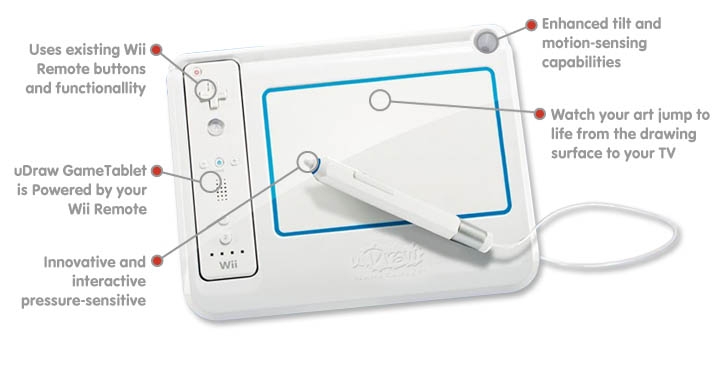
Delving into uDraw Studio, you will find several modes to play around with, all geared at enjoying the new gadget you’ve just picked up. Fundamentally though, the place you’ll spend most time is either in the creative modes, or just good old fashioned colouring in. Loading up a picture of a rocket and using the uDraw GameTablet to colour it in, you will be thoroughly impressed by how accurate the tablet is. By switching in and out of the menus you can adjust the thickness of the pen, as well as obvious features such as the colour and opacity, etcetera.
A blank canvass provides you with the space to flex your creative muscles, and again, the accuracy is what impresses. If you have artistic leanings, you’ll be pleasantly surprised by what you are able to create, and just like with the colouring in mode, you can save any creations to an (purchased seperately) SD card. You don’t have to use a blank canvass though, and there are preset environments for you to choose from.
Another of the impressive features within uDraw Studio is the replay function. This shows you every brushstroke, every nuance, blow by blow at 8x or 9x, or even normal (though that would be cumbersome to watch) speeds! Of course you can also just peruse your masterpieces in the gallery too, but that’d be far less fun!
The uDraw GameTablet is a sturdy piece of kit, and the bundled software is a good starting point, but by now, most people will be asking the same question: But what next? Happily, support for the device does seem to be coming, with Spongebob Squigglepants coming soon, and uDraw Pictionary already available.
At a price somewhere between £40 and £50, the uDraw GameTablet represents great value for money, especially if you have a young family, as most children will love playing with the device. With the ability to save designs to an SD card, you could be designing birthday cards, christmas cards, or whatever you like in no time at all. Aimed at the younger market, this is a fantastic way of getting the kids away from Mum or Dad’s iPad, and onto something more child friendly and creative. Aimed at the adult market, you’ve got digital Pictionary. What more could you ask?






